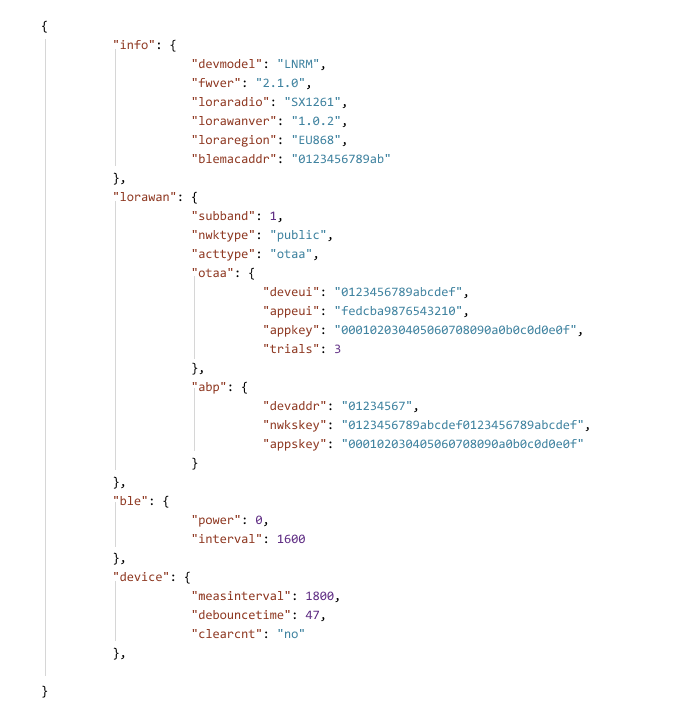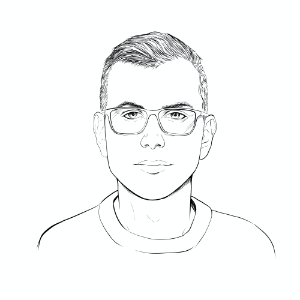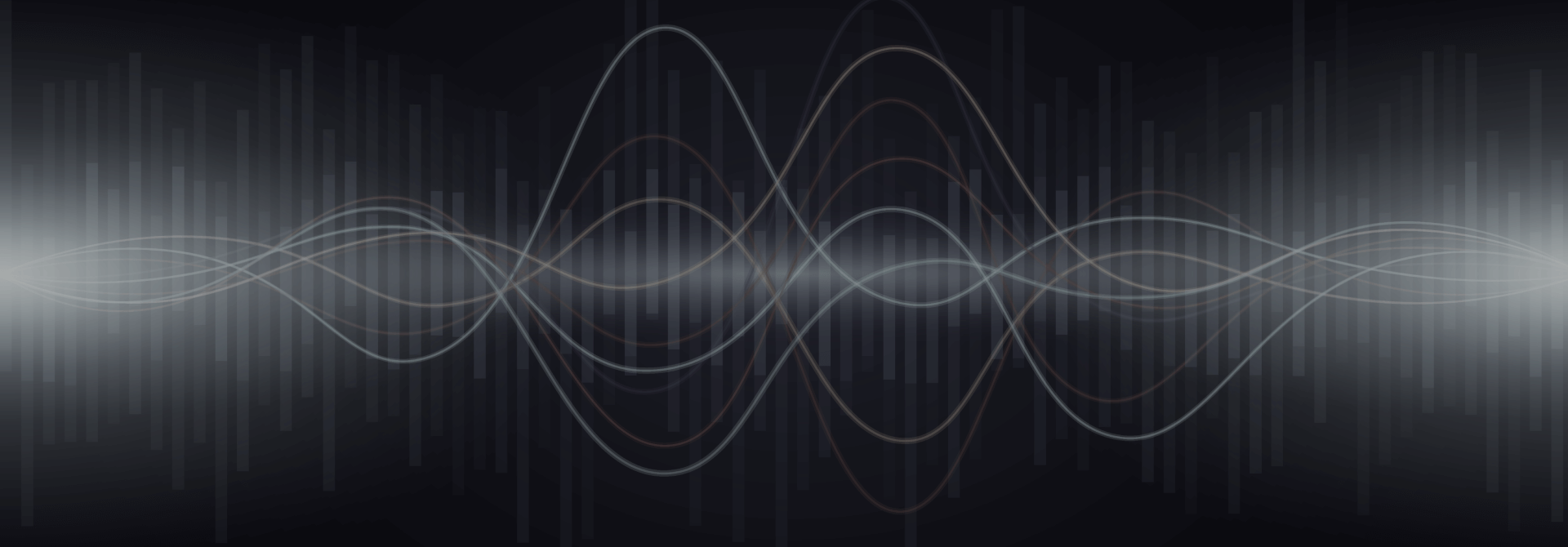
LoRaWAN subbands support on board
Now that it is possible to choose the node uplink subband, our customers can manually change the default setting to match the gateway operating parameters.
LoRaWAN subbands support on board
In order to provide constant and uninterrupted data flow in the ISM LoRa band, it is necessary to divide the frequency band so that multiple devices in the same region can communicate freely with each other. Subbands divisions, as these ranges are called, were derived from ISM bands split into channels and regions. LoRaWAN regional parameters were defined by the LoRaWAN standard, which is maintained by the LoRa Alliance. Each subband is divided into channels (fixed frequency steps) that are randomly selected by the end device (node).
We’ve recently released an update for every Yosensi device which introduces a new configuration feature that allows you to select the LoRaWAN uplink subband, so you can manually change the default setting to match the gateway operating parameters. This can be done by changing the node configuration in the JSON file “lorawan” section under the “subband” parameter and loading it using the CLI tool. Currently, it is possible to select one subband.