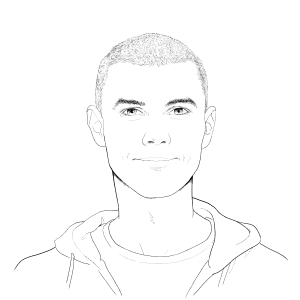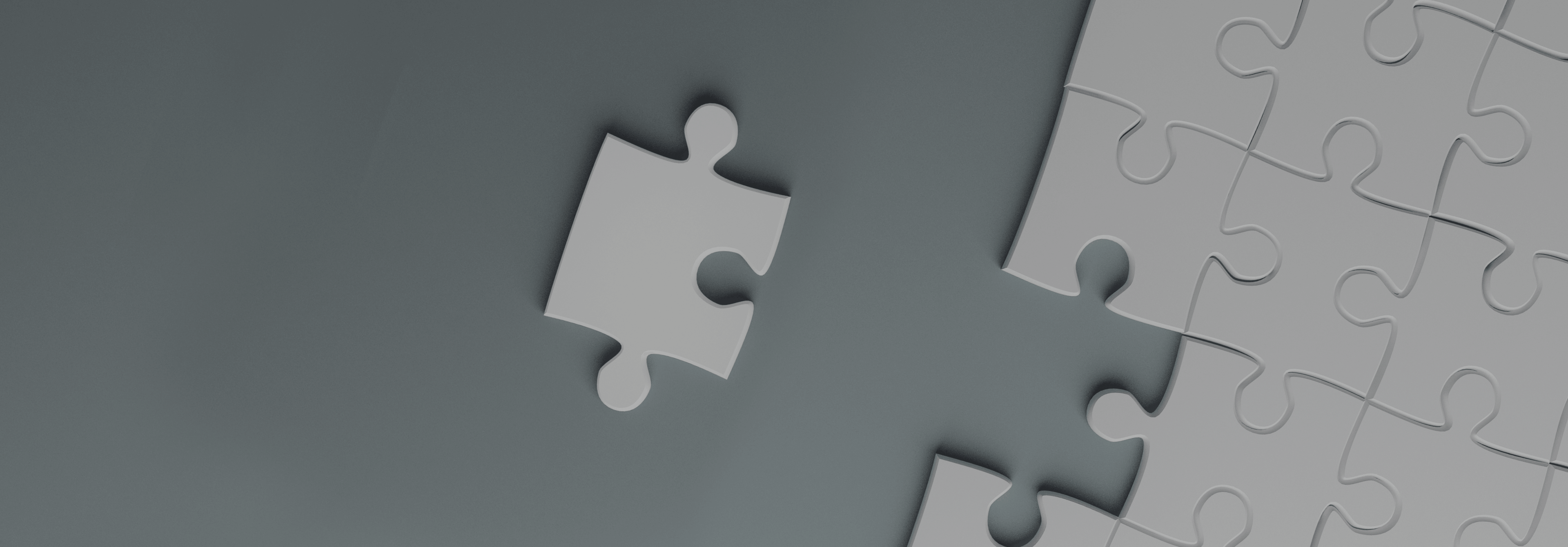
Integration with Third-Party Payload Decoders
Since there is no single universal standard for the format of data payloads, each company producing IoT devices in LoRaWAN currently creates and develops its own payload format. For this reason, we have introduced a new feature to our Yosensi Suite system – you can now integrate your third-party devices by adding an external payload decoder.
Integration with Third-Party Payload Decoders
With the increasing popularity of LoRaWAN and rapid development of the Helium network, a growing number of companies are producing devices that operate in LoRaWAN. However, since there is no single universal standard for the format of data payloads, each company producing IoT devices in LoRaWAN currently creates and develops its own payload format. The challenge for the server-side development process is to be as flexible as possible in supporting this diversity. For this reason, we have introduced a new feature to our Yosensi Suite system – you can now integrate your third-party devices by adding an external payload decoder.
In order to add a third-party device, users simply need their device’s payload decoder function (please contact your device’s manufacturer if you don’t have one). This should be written in JavaScript and usually takes a form of a simple function incorporating two parameters: fPort (LoRaWAN fPort number) and bytes (raw device payload data bytes) (see the ‘Decoder’ section in Figure 1). We can use this to create a dedicated model for a given type of device using a simple web interface to verify the correctness of decoding with the exemplary payload, and create a dashboard for graphical presentation of the data.
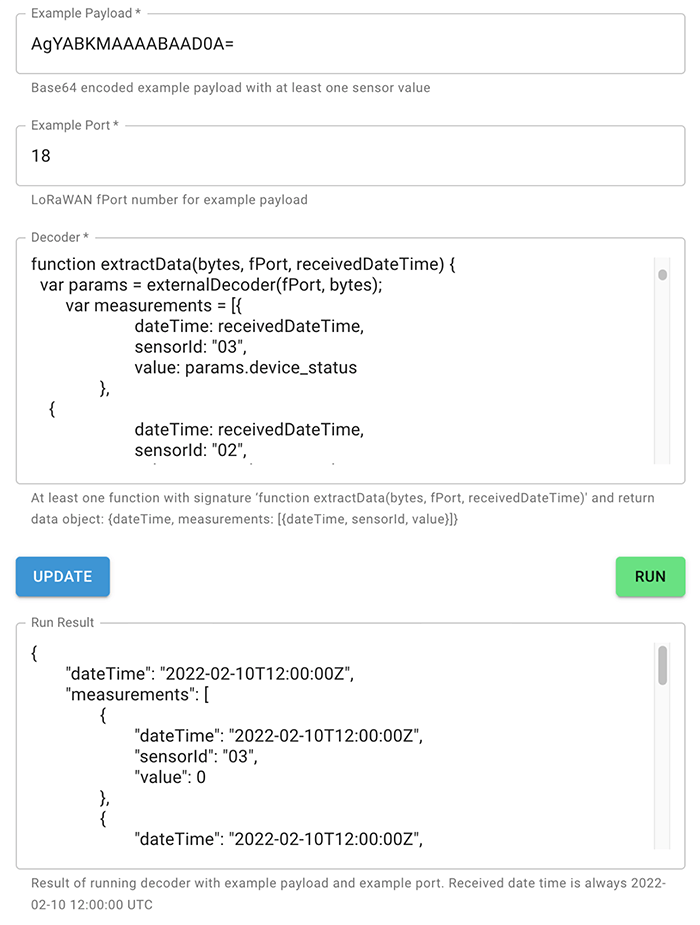
Now, all you need to do is to add your device to the system and select a newly created model (see Figure 2).
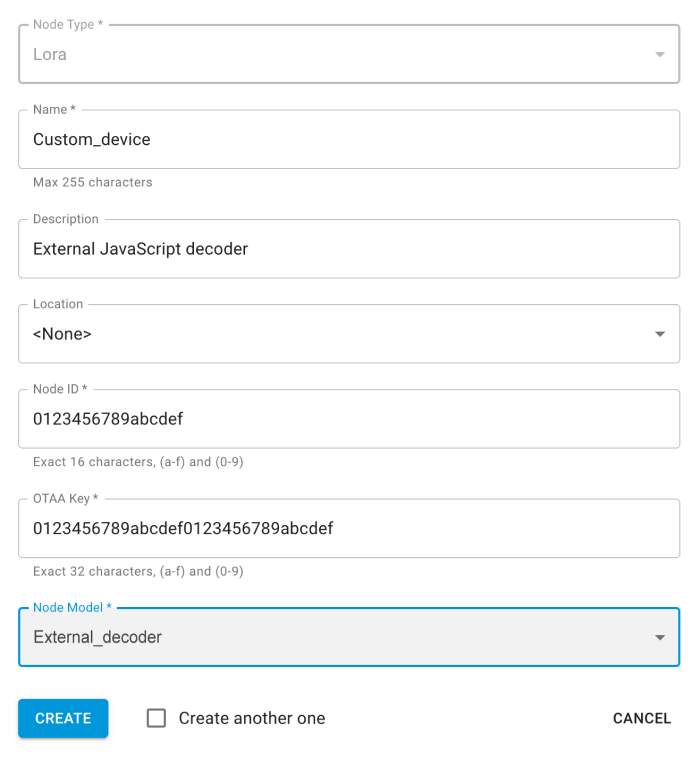
Summary
Yosensi Suite is continually improving in order to make the experience of building a LoRaWAN network as easy as possible. We are constantly striving to optimize this process, making it more intuitive and user-friendly. Last time, we announced Helium support (see Yosensi Suite supports Helium network). Now, even without your own gateway or YO Devices (which are awesome, if you haven’t checked them out yet, please visit here!) you can experiment with your own LoRaWAN network using the Yosensi Suite tool, covering all your needs: fast integration, flexibility, clean, attractive data visualization, and many other features. Give it a try!